The latest issue has been sent out. If you are not on the mailing list, you can find a copy here.
Tag: useful tips
A message for LINC service providers
Dear Ontario settlement language training service provider, In response to the federal (CIC) call for proposals for the coming years, the team at LearnIT2teach strongly encourages every Ontario service provider organization to request resources to support information technology integration in LINC, OSLT or ELT programs. Please seriously consider requesting funding for: paid release time for …
NanoGong is now available for LearnIT2teach.ca courses!
What is NanoGong? NanoGong is an applet that a course participant can use to record, playback and save their voice. When the recording is played back the user can speed up or slow down the sound without changing it. How can I try it? 1. NanoGong is available in all discussion forums at LearnIt2teach.ca/moodle. It …
ESL LINC Digital News – August Edition
The latest enews has been sent out. If you are not on the mailing list, you can find a copy here.
July news hits the virtual stands!
The latest enews has been sent out. If you are not on the mailing list, you can find a copy here.
A conversation with Greg Kessler at TESOL
This seven minute conversation with LearnIT2teach Project Manager Rob McBride took place at TESOL Philadelphia 2012. Greg describes how CALL resources are constantly expanding. Also the CALL world has evolved and today there is no necessity for teachers to know computer code. New media and social networking are powerful new tools for language learning and …
The June ESL LINC digital news is out!
The latest enews has been sent out. If you are not on the mailing list, you can find a copy here.
Starting your own course? Watch this video for some tips.
This video provides a few helpful tips on what to do when you start working on your courses. Not the training courses (Stages 1,2,3 and 4), but the actual courses that you will be using with students. If you have six spare minutes, it might just streamline your course set up. Click on the …


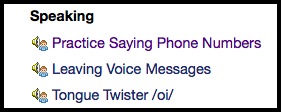



 Tutela.ca learning object repository
Tutela.ca learning object repository Twitter
Twitter PodCasts
PodCasts Completing Stage 3 or Stage 4 of the LearnIT2Teach teacher training has been recognized by TESL Ontario as a Post TESL Certificate Training Accreditation Course. Upon successful completion of one of the stages, TESL Ontario members are encouraged to apply to the organization for the accreditation. However, if a teacher completed Stage 3 prior to July 2014, she or he is not eligible as the training stage has been modified to meet TESL Ontario PTCT criteria.
Completing Stage 3 or Stage 4 of the LearnIT2Teach teacher training has been recognized by TESL Ontario as a Post TESL Certificate Training Accreditation Course. Upon successful completion of one of the stages, TESL Ontario members are encouraged to apply to the organization for the accreditation. However, if a teacher completed Stage 3 prior to July 2014, she or he is not eligible as the training stage has been modified to meet TESL Ontario PTCT criteria.


